As their deposit increases and they gain experience in binary options trading, traders may begin to use multiple monitors. In such cases, you may need to install two MT4 terminals from one broker. This is very convenient when simultaneous trading is carried out on several assets or you need to track one asset on several timeframes at once. Therefore, in order not to constantly switch between tabs, you can use two MetaTrader 4 terminals.
Content:
How to install a second MT4 from one broker
The described problem can be solved in two ways:
- copy the terminal folder to another location;
- perform a new installation of the program.
The first option allows you to install MT4 in unlimited quantities. To do this, just copy the folder with the program to a new partition and run the executable file:
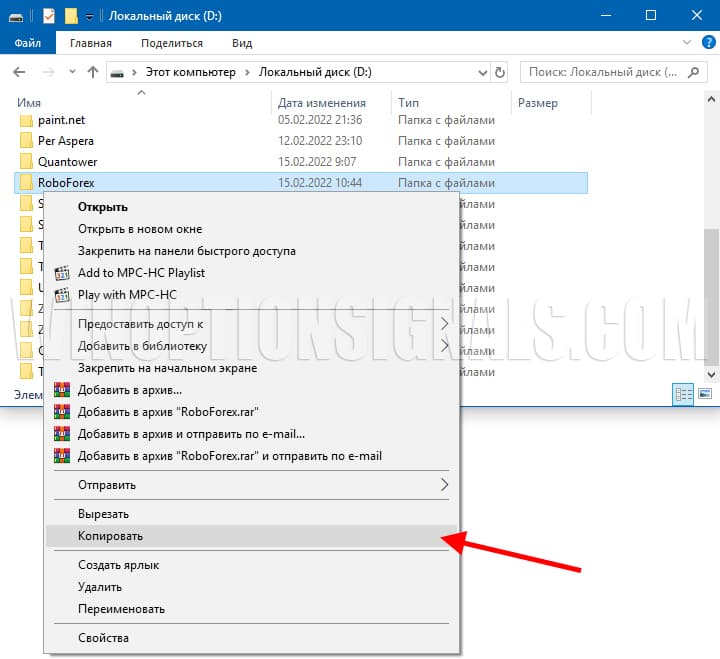
But this method may not be suitable for everyone, since if there is a need to remove all terminals, they will not appear in the “installed applications”. Also, some indicators or templates may not work when simply copying executable files. And most importantly, the copied terminals will not be updated, which means that over time they may begin to work incorrectly.
The second option is more official, as it allows you to correctly install two MT4 on your computer from one broker. This will require a download file. If you have already downloaded it, then run it. If there is no installation file, then you can download it from your broker’s website or at the end of our article - “ Program for binary options MetaTrader 4 ”.
After launching, in the window that opens, you need to go to the settings menu:
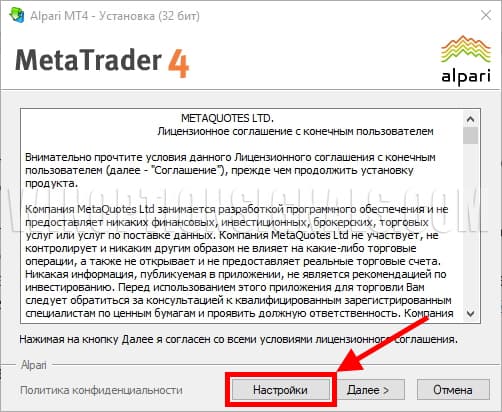
Here you can select the installation path:
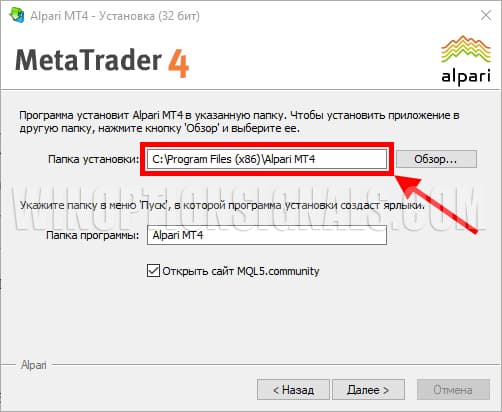
To install a second MT4, you must enter a different folder name. The easiest way is to add the number “2”. Then click on “Next” and wait for the installation to complete:
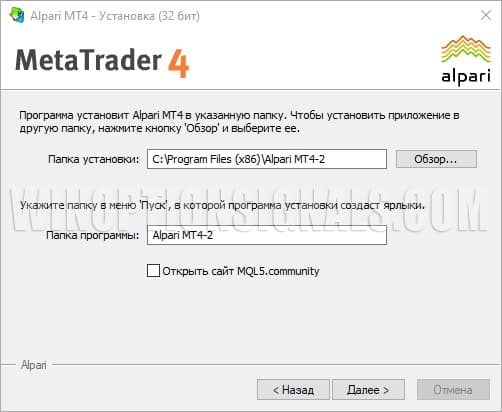
Opening a new demo account
At the end of the process, the terminal will launch automatically and begin scanning the Forex broker servers:
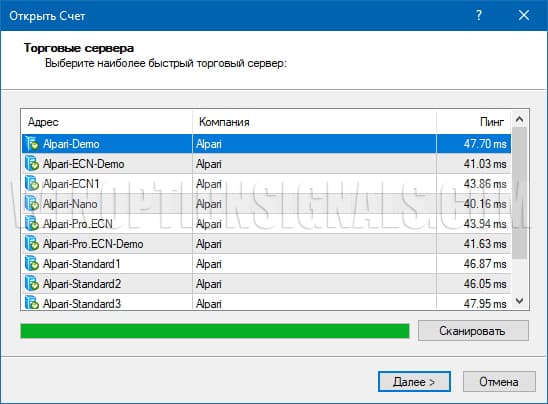
This is what we need, since in order to use the second terminal, we will need to open a new demo account . You won't be able to use your old login information. To open a new account, select the server with the entry “Demo” and click “Next”. After that, select the “New demo account” item and click next again. In the window that opens, fill in the data and be sure to check the box next to the item about receiving news, since without this you cannot open an account:
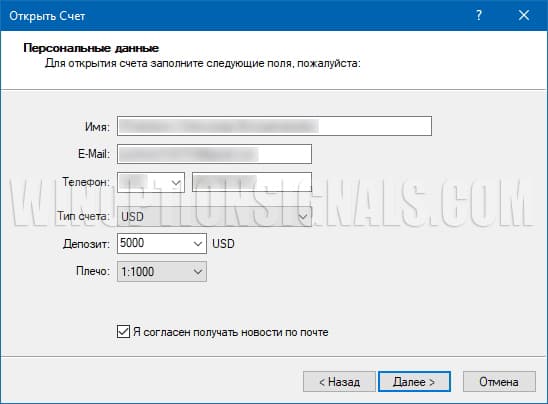
Upon completion of the described steps, an account will be opened and the second MT4 will be ready for use:
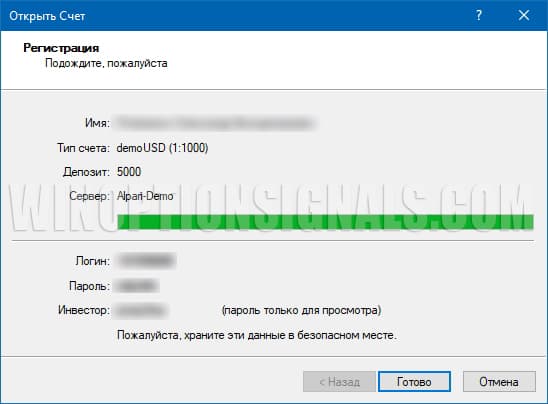
Conclusion
Using a similar scheme, you can install more than two MT4 platforms. But during subsequent installation, it is important to name the new folder into which the files will be downloaded differently. Subject to the specified conditions, the programs will work uninterruptedly. After the release of the next package of improvements, each of the installed versions of MetaTrader 4 will be automatically updated and no additional actions will be required from the user in such circumstances.
See also:
Indicators for binary options trading
Strategies for trading binary options



To leave a comment, you must register or log in to your account.